WordPress is one of the most popular CMSs (Content Management Systems) on the market. It is the best CMS for creating websites, blogs, platform dashboards, web applications, and more. So, if you have WordPress installed and are still wondering what’s next, this article is for you.
We will discuss the top 11 essential things to do after creating a WordPress blog. Before that, let’s briefly explain why WordPress is becoming the choice for bloggers!
A Brief On WordPress CMS
The popularity of WordPress is increasing among web developers and bloggers. This CMS is absolutely free and comes with unique features that enhance your creativity. This is why WordPress quotes, “Simple, meet flexible.” Let’s find out the advantages of using WordPress for blogging!
It helps you to customize your blog’s look and feel!
The magical drag-and-drop layout beautifies your writing.
You can avail a vast range of fonts, colours, elements, and more.
Select from the range of Simple, Clean, and Glossy Magazine templates before you publish
It is easy to swap out the menu, create a post that pops up from the gallery, etc.
Use multimedia and audio, videos, stories, and GIFs to create a robust-looking blog for your audience.
Your content can be easily encrypted and can be reused anywhere you want.
WordPress offers enough storage for your heavy content as well.
So, now you know why WordPress is considered a premium platform for blog posting!
Let’s return to the main topic and learn about 11 essential things to do after creating a WordPress blog!
1. Know Your WordPress Dashboard

You should know the WordPress dashboard well. It is the control panel for your blog page. Once you know the dashboard, it will be easier for you to create blog posts, publish your articles, manage comments and more.
To open the dashboard, all you can do is, add “/wp-admin” at the end of the website’s URL and click enter. You will land on the WordPress Login Page, enter the “Username”, and “Password” and get access to the dashboard.
2. Access the Menu On The WordPress Dashboard

There are ample features in the Menu on the Dashboard.
These are;
Posts: You can access all the articles and blogs you publish.
Media: The media supports you in managing all types of media files for your blog.
Pages: Each and every page, that you want to edit, delete or rephrase is possible from the dashboard. So, if you want to create a separate page for Insights or Content Library, you can do that and track it as well.
Comments: WordPress menu allows you to reply to your posts along with managing all the comments as well. You can delete and hide certain comments which are not so necessary for your blog posts.
Themes: You get access to different themes for your blog posts. It is one of the major features that a user looks for on a dashboard. Using the right theme can add some leverage to your content. You can not only select from a vast range of themes but can personalize them as per your requirements.
Plugins: Plugins are the USP on the WordPress dashboard. There is a list of plugins so that you can optimize your blogs for SEO, compress image files, cloak the affiliate links and more.
3. Edit Your Blogs Title, Tagline, And Banner Content
It is important to choose an apt Title for your blog post. You can easily add a Tagline and update the Banner Content as relevant. These are important because unique Titles and taglines always help in Google ranking when you do SEO.
Apart from that, they also describe your blog topic. So, always opt for a relevant, catchy title for any blog post and try to provide a nice, relevant banner along with it.
4. Manage Your WordPress Blog Comments Settings

WordPress blogs allow your readers to leave comments on your blog posts. You have the authority to filter and customize all the comments. For example, if someone tries to leave a spam link on your blog post, you can go to settings and ensure that spam links land in the spam folder.
It is your prerogative to decide the number of comments you want to be displayed on the blog post. Here is a screenshot below to help you understand how comment settings work on a WordPress blog.

5. Installing The WordPress SEO Plugin

It is important to install an SEO Plugin for your WordPress blog. The latest SEO statistics say that 75% of the audience prefers to crawl only the first page of Google’s ranking.
Hence, it is important that your blog should rank on the very first page and in the top 10 of the SERPs. So, you are required to optimize your blog posts for different search engines.
The WordPress SEO Plugin by Yoast is easy to install. It would be best to go to the dashboard, look for plugins, and search for WordPress SEO.
Once you click the “Install Plugin” button on the upper right side of the page, activate the same. After activating the Plugin, it walks you through an easy setup process and is ready to work.
Some other SEO plugins like All-In-One SEO and Rankmath are also available in WordPress. You can select the right Plugin that works for you!
6. Delete Default WordPress Content

Some existing default WordPress content needs to be deleted. Here is the list of existing default content that you need to get rid of!
(i) Delete default WordPress Posts
(ii) Delete Sample Pages
(iii) Delete Sample Existing Comments
7. Add A Contact Us Page
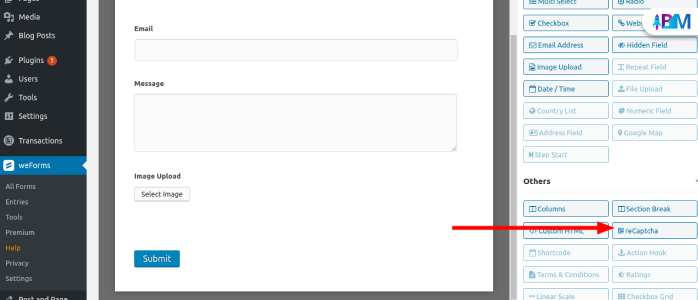
The WordPress website where you post your blogs, articles and web page content, should have a proper “Contact Us” page. It is the page where the leads which can get business conversion, can contact you. Apart from businesses, your readers, potential collaborators, and sponsors can reach out to you.
So, creating an informative “Contact Us” page is as important as an “About Us” or “Home” page.
To create a “Contact Us” page, all you need to do is go to the dashboard and then move into Pages. There you can go for “Add New” and fill in the contact details. For the “Contact Us” page, there is a plugin like WPForms lite, which is available in both free and premium versions.
You can also use a Spam Protection plugin to avoid spamming on your “Contact Us” page.
Conclusion
Now we know why WordPress blogs are so popular among writers. It offers a wide range of themes so that your blogs look beautiful to readers and increase your website’s visibility.
I hope this blog will guide you with the best-researched information.
We expect you to comment on this blog so that we can answer your queries.
Read Also:
