We know that it is time-consuming to know coding to keep your website current.
However, there is a way…
You can create and manage digitized content, such as blog posts, articles, and website pages, with the help of a CMS platform.
CMS simplifies creating and publishing content by providing a user-friendly interface that requires no technical knowledge.
BUT. Here is the catch.
There are so many cms platforms to choose from that one might easily need clarification. So how can you select the most relevant cms platform?
The answer is simple – you should have the right knowledge. In order to distinguish between good and average CMS, you should understand what makes them different.
Abd this is the sole reason we have planned this article. Here, we will share the top 12 cms platforms to choose from.
So, say goodbye to the days of feeling intimidated by your website and hello to a more streamlined, stress-free web management experience!
Keep reading.
You May Like To Know About: Blog vs. Website: Which is More Cost-Effective?
Top 12 CMS Platforms For 2024
Are you excited? Let’s not keep you waiting anymore. Let’s explore the top 12 CMS platforms that really make sense in 2023.
1. WordPress

If you’re looking to create an amazing website without all the hassle of learning coding, then WordPress.com is the perfect choice.
It’s the commercial, hosted version of WordPress, making it incredibly simple to set up and maintain while giving you access to a variety of versatile features.
One might get confused with WordPress.org, which is an open source, self-hosted WordPress, so be sure to weigh up the pros and cons of each before making a decision.
Advantages
- No coding skills required. Even if you’re thinking of designing complex pages, you can do it without any hassle.
- Be it an ecommerce store or a blog, it gives you the opportunity to create all sorts of sites.
- WordPress provides backward compatibility and the capability to construct any kind of website (e.g. an online store, auction site, membership site, etc.).
- In addition, WordPress Plugins come with excellent support. There is a huge community around this CMS. You can join any of the Facebook groups and get your problem resolved.
- WordPress enables you to export your content in XML format, providing you with the flexibility to shift to a distinct platform whenever you decide.
Disadvantages
- Absence of built-in flexibility for more complex and sophisticated sites.
- Frequent updates to WP core may be necessary, and they may disrupt the functioning of your plugins.
If you’re searching for the best cms platforms, you must pay attention to WordPress.
2. Joomla
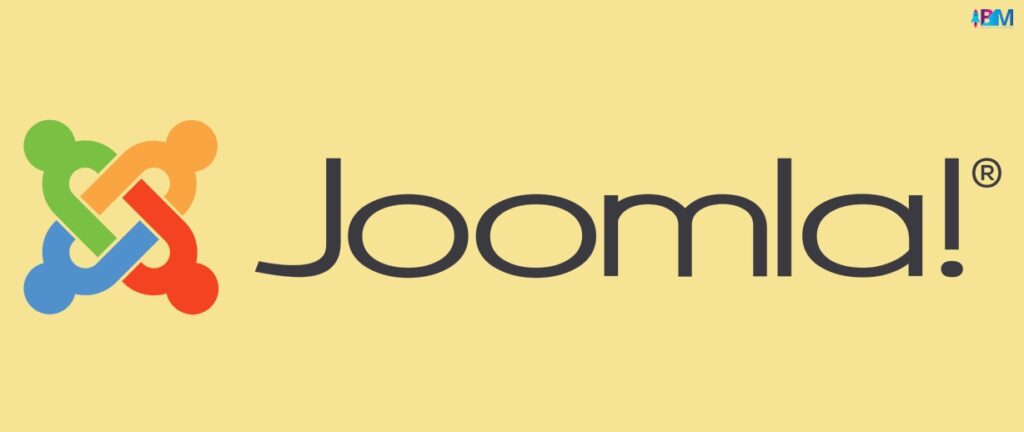
The next on your cms platforms list is Joomla. It is a preferred open-source cms platform that is available for free. It offers a wide range of templates and extensions.
Although no cost is associated with using it, one must have hosting and a domain name.
Those who have been in this industry for some time, know this platform quite well.
Advantages
- It is highly recommended for bloggers.
- It offers you a range of options to choose from. You can also build something complicated as well.
- Though Joomla is a good fit for developers, still you can still take advantage of it with zero coding skills.
- It also comes with extensions that help the ecommerce sites.
- Like, WordPress, you can also expect a lot of community support for joomla.
- You can also add extra functions to your content under a single click.
- Joomla offers you a range of free templates to choose from.
Disadvantages
- If you ask an ardent fan of Joomla, they also admit that it is complicated to some extent.
- Unlike wordpress, here you get a limited range of themes and plugins.
- Some users have faced compatibility issues with the platform.
3. Hubspot CMS Hub

The HubSpot CMS Hub one of the most comprehensive cms platforms tailored to the needs of marketers and business owners.
It is the perfect choice for businesses of all sizes wanting an all-encompassing platform to manage their website.
Advantages
- The built-in A/B/n testing feature is immensely helpful for optimization.
- Thanks to user-friendliness, you can easily operate it with no technical skills. Its drag-and-drop editor, built-in SEO tools and contact attribution all make it easy to create and optimize your web content.
- It also shares SEO recommendation that make sense in optimization.
- CMS Hub has got you covered with its built-in security features — a global CDN and Web Application Firewall. Plus a dedicated security team to protect your website from DDoS attacks, hackers, and any other oddities.
Disadvantages
- There is no room for a free version.
- If you possess an ecommerce site, HubSpot CMS is not for you.
4. BigCommerce

From the name itself, you can sense that BigCommerce mostly deals with ecommerce.
BigCommerce is an all-in-one eCommerce platform that’s fully hosted, making it ideal for beginners who want to get started quickly.
BigCommerce takes care of hosting your site, as well as provide cms platforms. It also looks after security and backups for you, so you can relax.
Advantages
- It offers you a free domain name. The store night look like “mystore.mybigcommerce.com“.
- As integrated with different types of wallets, BigCommerce offers you the opportunity to receive money from different sources.
- It comes with several support like chat, email, phone support, community support, and more.
- If you want to get the best of the both worlds, you can use BigCommerce and WordPress together.
Disadvantage
Using a third-party service to grow your business may be limited by the themes and integrations offered, holding you back from achieving your full potential.
5. Drupal

Have you ever landed on the economist’s website? You’ll be amazed to know that it is backed by Drupal.
If you are an developer, or want to hire a developer, Drupal is an excellent choice for you.
It’s especially useful if you’re looking to create a website that is highly customized and requires a lot of data management.
Advantages
- Drupal is easy to use. Adding or maintaining content to your site is easy with this platform.
- Drupal offers you a range of modules that offer you customizations.
- Here you also get community support.
- It will be a breeze to manage your users! You can also create new roles and assign them the appropriate permissions.
Disadvantages
- With Drupal, it is becoming tricky to manage the appearance of your site. Moreover, giving a further visual touch to your site is also tricky.
- Having a developer create a heavily customized theme for a Drupal is costly.
6. Magento

Adobe, a huge software company, offers a powerful open source eCommerce platform called Magento.
It’s free to download and install on your own web hosting account, named Magento Open Source.
Some of the top players who are using magento are Nike, Ford, and Coca Cola.
Advantages
- With the help of third party extensions, magento site is highly customizable.
- Magento allows you to handle lots of products. It helps your site grow without getting slowed.
- Magento is also known for its mobile-friendliness. Here you can build a mobile website without any difficulty.
- This CMS grants you the ability to customize your code, design templates, and create the perfect features you require.
Disadvantages
- Hiring a perfect developer for magento project seems costly.
- The support team varies from the option you have opted. Magento Open Source and looking to online forums for assistance.
7. Wix

Certainly you have heard about wix. Wix might be of interest to those just starting out, as it offers a free plan. It’s worth taking into consideration!
Wix is a beginner-friendly website builder that makes it simple and speedy to create your own web page.
Advantages
- All you have to do is drag-and-drop elements wherever you want them – no coding knowledge necessary!
- You get a range of pre-made templates to choose from. They look amazing on mobiles and computers.
- Wix App Market offers you variety of apps, similar to WordPress plugins that bring new features to your site.
- Integrated with Google Analytics that help you with data tracking.
- It also offers you a secured shopping cart.
- Offers services such as inventory and order management.
- It is quite easy to track every order.
Disadvantages
- Changing from your last template to the next one is a cumbersome process.
- Wix doesn’t allow you to run an ecommerce store with the fee plan.
8. Shopify

Shopify is another popular cms platforms. With Shopify, there is no need to purchase hosting as well.
This user-friendly Content Management System enables you to easily set up an online store and add an infinite number of products to it from the dashboard, letting you offer your products and services around the world.
Advantages
- They offer a mobile-friendly store.
- The integrated Shopify platform allows you to accept payment through credit and debit cards.
- If you’re working as an enterprise, there is also a plan for the same.
- The platform is also capable of order fulfillment and shipping.
- It comes with over a hundred professional themes.
- It also empowers you with a built-in blogging platform.
Disadvantages
- Most people don’t recommend running big online stores with this platform.
- If you’re looking to add more functionality than Shopify offers, you may face some challenges.
9. SharePoint

A Microsoft-backed app, SharePoint, equipped with third-party tools. It is an online hub for creating web applications.
Furthermore, its CMS is an uncomplicated content management system that comes as part of a SharePoint site.
Advantages
- It comes with business intelligence that fetches data from the portal and makes it accessible by relevant organization.
- It is simple, easy to connect.
- The document management feature of SharePoint allows you to maintain a document.
- It also provides you with file preview option. And you’ll also get documents straight into your new feed.
Disadvantages
- You can find if difficult to use and maintain.
- Due to its complicated internal customization, it comes with poor search capabilities.
So, if you;re looking for simple cms platforms, yo can give it a try.
10. Blogger

Blogger is a blog-publishing platform that makes it easy for users to create and maintain their websites.
Advantages
- It is quite easy to start with Blogger. You only need 5 minutes to set up your blogs.
- You do not have to install, update, or pay for your hosting.
- The blog comes with a drag-and-drop editing interface.
- The ability to create private blogs, edit links in composed mode, and get web feed updates.
- With Google, your blog hosting is backed by Google. So you don’t need to update things separately.
- Bloggers offer you a huge storage space. Here you don’t have any capping on the number of posts. It allows you to have 20 static pages. With Blogger, you will store your images on Google counting up to 15 GB storage.
Disadvantages
- It is not a wise option to choose a blogger for the website. Stick to the platform only if it’s you’re using it for blogging.
- Though it comes with free themes, they are basic. You can slightly modify them but there is no scope to make something great out of it.
11. WooCommerce

WooCommerce is the top e-commerce platform globally, providing tremendous flexibility and convenience.
If you judge it from the technical aspects, you can’t consider it a CMS platform.
Rather than being a CMS platform on its own, WooCommerce works as an extension of WordPress, so you’ll need to have WordPress set up on your own to take advantage of WooCommerce.
Advantages
- Apart from the hosting and domain name, WooCommerce is a free platform.
- They offer you a range of themes to choose from. Adding them will make your site visually appealing.
- Here you get the privilege of selling digital products and earning the affiliate commission.
- Moreover, you’ll get a lot of extensions to add extra functionality to your site.
- PayPal and Stripe are already integrated into the platform.
Disadvantages
- You may need some time to navigate within WooCommerce and set up your site. Give it some time and get a hang of it.
12. Bitrix24

Let’s embark on Bitrix24. It is a business tool that also comes with a CMS. Starting from mining your task to customer relationships – it takes care of everything (including project communications and relationships).
Advantages
- It has a free basic plan that allows 12 user accounts and offers you up to 5 GB of storage.
- It comes with a range of features that give you everything you need to manage a small to mid-size business.
- You can get a drag-and-drop feature on the interface of the website builder.
- Those who are on the free plan will not have to pay for the hosting.
Disadvantages
- If you’re already using a CMS platform, you may find Bitrix24 a slightly complicated one.
- As there are a plethora of features to choose from – you might get confused as well.
13. TYPO3
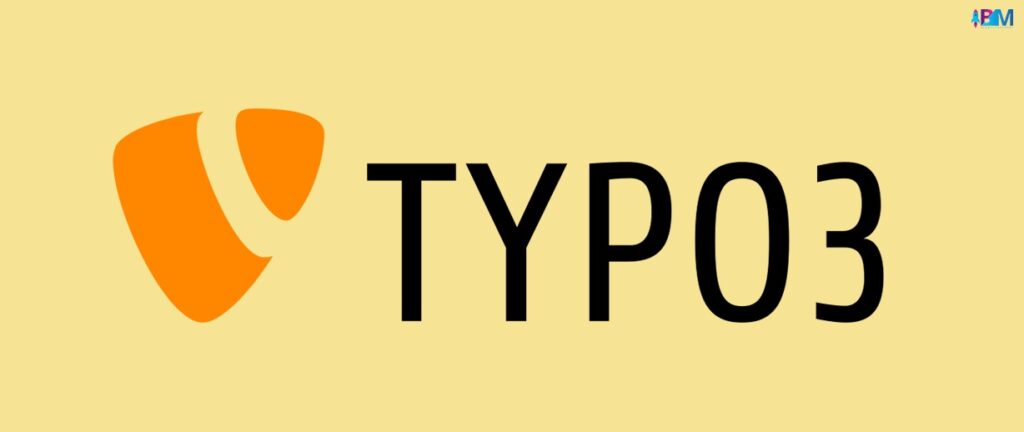
Those who are in this space know that this open-source CMS platform has emerged even before blogger.
As it is best known as an enterprise CMS, you’ll find it mostly relevant internal sites of a business.
Advantages
- It has the potential to handle many websites. You can also handle multiple websites in different languages.
- Those who are working with a developer can extend TYPO3 the way they want to use it.
- It allows you to add 6000 extensions and applications to your site.
- You can easily share the access rights to people and groups whomever you want to.
Disadvantages
- You won’t find a lot of themes here, so you might need someone to do it for you.
- The overall process of managing TYPO3 requires some level of technical prowess.
The Final Verdict
Let the data speak for itself. With a thumping majority of 63.5% market share, WordPress is the most sought-after cms platform worldwide.
Most bloggers and business owners are leveraging WordPress as their prime CMS platform. We are not saying that the rest cms platforms mentioned in this article are not good. We’re just trying to give you the exact picture. If you go by popularity, WordPress is the clear winner.
Read Also:
